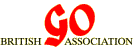SmartGo:Player and SmartGo:Board
Review by Nick Wedd, from British Go Journal 128
These are both programs for Windows, by Anders Kierulf. They are both available from the SmartGo website. SmartGo:Board costs 29 dollars, SmartGo:Player costs 59 dollars.
SmartGo:Board
SmartGo:Board allows you to play through and edit Go game records. It can handle the two most commonly used formats of game record, SGF format (with extension .sgf or .mgt) and Ishi format (with extension .go), and can convert between them. Like other good game record editors, it allows you to insert and to edit variations, and comments.
Like the best game record editors, it displays a "tree" of the moves, so that you can see where the variations are, and can jump to any positions in the main sequence of play, or in any variation. However, the other editors that I am familiar with (Hibiscus and CGoban2) display the tree permanently, with all its nodes visible, so that you can always scroll along it and jump to any node. SmartGo:Board displays the tree "closed", as a single node. To use it, you have to open it out, by clicking on this node to cause the second one to appear, and then clicking on that to open the third one, and so on. And as soon as you jump to a node, the tree disappears again, requiring you to repeat this tedious opening-out procedure if you want to use it again. So I found it quite awkward to use the game tree in SmartGo:Board.
Its most useful-looking feature is in diagram creation. You can tell it to produce a diagram showing the moves from, say, 30 to 46, and it does it, correctly, with the ko list (and other moves played on already-occupied points) written out beneath the diagram. However, there are two snags. You can't export this diagram in any way that I can find, all you can do with it is print it to your printer. Also, the ko list is not wrapped, it just extends off the side of the paper so that you can only read the first three or so moves.
I do not believe that SmartGo:Board compares favourably with competing products (many of which are listed here). Hibiscus, which costs 20 dollars, is an excellent Go game record editor, and can also convert between SGF and Ishi formats. Or, if you don't need this conversion facility, you can use Yago, which is free (Yago can read and write both formats, but cannot convert between them).
SmartGo:Player
SmartGo:Player is a Go-playing program. It is integrated with SmartGo:Board, and uses the same interface.
It does not play well. I played it on a 9x9 board, with time limits of 30 minutes each, and gave it four handicap stones. Despite its using 26 of its minutes, it lost by 81 points. There are many Go-playing programs that play better, and faster, than this. For example, WinHonte plays significantly better, and faster, and is free.
There is an option for it to display its "thought processes" as it thinks about its move - what move it is evaluating, what it thinks is dead, where it thinks the territory is, etc. This can be interesting, but it can also be distracting, if you are playing against it, so there is an option to switch it off.
An interesting feature of SmartGo:Player is that it incorporates code from another author. Anders Kierulf has made a licensing agreement with Thomas Wolf, allowing him to include Wolf's GoTools life-and-death engine in his program. GoTools is, I think, by far the most powerful life-and-death analysis program there is. In the form at the above link, it is only effective in a position which is totally sealed off from any interaction with the rest of the game - the possibility that a threatened group might be able to connect out by walking through a bamboo join is enough to stop it from finding a good move. However, the form of GoTools that is incorporated in SmartGo:Player seems more flexible. It can solve life-and-death situations which are not totally sealed off. Unfortunately, unlike Wolf's web version, it does not always give the result in a way that is easy to understand. When I follow the procedure in the manual, it solves the problem, but does not display the answer - I end up with a node labelled "Node", and no indication of what the correct move is.
Note: The above is a review of version 1.0. Since then, some of the issues mentioned have been fixed.
If you have any comments, please email the webmaster on web-master AT britgo DOT org.