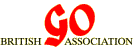Play Capture Go
Capture Go Applet by Sorin Gherman - will take a few seconds to load - if you see nothing, try a more recent browser!
- Press "Start game" to start
- Click on the intersection you want to play.
- Press "Reset" to clear the board
- Check the game status on the right of the board
You can customize the board size, the type and strength of the computer opponent. You can even use this applet to play Capture Go with another human player.
There are two types of computer player:
- Greedy - just static evaluation of the position, and the best move is chosen. Doesn't read ahead, so this is the weakest setting.
- Alpha-Beta - reads ahead up to a given depth, then evaluates the position. Use the Settings button to customize the computer power by changing the reading depth (can be slow if it is more than 5, depending on what computer you are using) and the number of candidates to consider at each move. The bigger the number, the stronger (but slower) your Alpha-Beta computer opponent will be.
The Settings dialog pops up only for the Alpha-Beta computer player.
Last updated Wed Jul 28 2021.
If you have any comments, please email the webmaster on web-master AT britgo DOT org.
If you have any comments, please email the webmaster on web-master AT britgo DOT org.